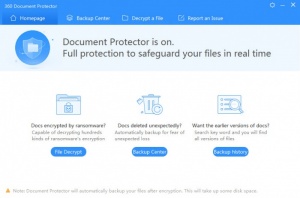360 Document Protector
1.0.0.1181
Size: 5.8 GB
Downloads: 3036
Platform: Windows (All Versions)
A lot of people have recently found out the hard way that ransomware is a serious thing. If you fell victim to such an attack, you can try to recover your data with 360 Document Protector. The software can attempt to decrypt the affected data and it can also help you ensure that such a thing will never happen again. It is a simple, lightweight utility, which doesn't ask for a significant amount of resources, so you can keep it running on your computer and rest easy, knowing that you won't fall for the same scam twice.
The software is free and you can install it in under a minute, on any modern Windows platform. It doesn't require too much memory or processing power, but you may need an extra tool if you want to enjoy its full functionality.
Using 360 Document Protector is not complicated at all. You only need to point the application at the nearest folder where you have encrypted data and the application will start scanning immediately. All encrypted files are displayed in a list and you can start the decryption process right away, with a single click, though you need to install a separate module for this operation.
Besides identifying and unlocking encrypted data, the software can also back up your files and keep them safe. This way, if you ever fall victim to ransomware again, you will be able to restore your files from your backups. All you have to do is tell the software which folder you want to back up and it will take care of the rest. It will back up all data and it will update it as well, without asking for any further input.
With 360 Document Protector, you can be prepared for ransomware attacks and never lose important data.
Pros
The software can attempt to decrypt data affected by ransomware. It can also back up your files and keep them safe in case you get affected again in the future. It doesn't ask for too many resources, so you can keep it running quietly in the background.
Cons
You need to download and install a separate module for actually decrypting your files.
360 Document Protector
1.0.0.1181
Download
360 Document Protector Awards

360 Document Protector Editor’s Review Rating
360 Document Protector has been reviewed by Frederick Barton on 19 Jul 2017. Based on the user interface, features and complexity, Findmysoft has rated 360 Document Protector 4 out of 5 stars, naming it Excellent